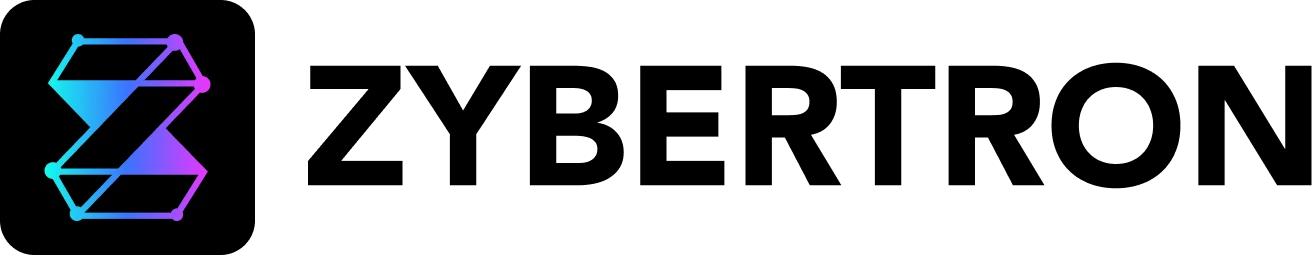In today’s world of digital transformation, more and more companies are turning to AI-driven solutions to improve their operations, boost productivity, and maintain a competitive edge. One exciting development in this space is the AI Copilot—an intelligent assistant that works alongside humans, automates tasks, and delivers valuable insights. If you’re thinking about building an AI copilot for your organization, this guide will cover all the key points you need to know.
What exactly is an AI Copilot?
An AI copilot is a sophisticated AI system that helps with complex tasks by utilizing machine learning, natural language processing (NLP), and large language models (LLMs). It serves as a collaborative partner, enabling businesses to automate repetitive tasks, analyze data, and make well-informed decisions. Whether it’s handling customer interactions, streamlining workflows, or offering strategic guidance, AI copilots are revolutionizing the way companies operate.
Why Do Enterprises Need an AI Copilot?
AI copilots are quickly becoming essential for businesses that want to grow and innovate. Here’s why they’re so important:
- Boosted Efficiency: They take care of tedious tasks like data entry, scheduling, and customer support, which lets employees concentrate on what really matters.
- Data-Driven Insights: These tools sift through massive amounts of data to spot trends, create reports, and aid in decision-making.
- Scalability: They can manage increased workloads without sacrificing quality, making them perfect for expanding companies.
- Enhanced Accuracy: AI copilots help minimize mistakes in crucial areas such as financial forecasting and inventory management.
- Personalized Experiences: They customize customer interactions based on individual preferences and behaviors.
- Employee Satisfaction: By relieving employees of monotonous tasks, they enhance job satisfaction and help with retention.
- Cost Optimization: They lower operational costs by automating processes and making better use of resources.
How Does an AI Copilot Work?
AI copilots function through a series of interconnected steps:
- Data Input: They pull data from emails, databases, and other sources within the organization.
- Data Analysis: Using machine learning, they detect patterns and generate useful insights.
- Natural Language Processing (NLP): They understand and respond to user questions in everyday language.
- Decision-Making: They offer recommendations or automate decisions based on the data they analyze.
- Learning and Adaptation: They keep getting better through machine learning and feedback from users.
- Integration: They connect smoothly with existing enterprise systems like CRM, ERP, and communication tools.
Steps to Create an AI Copilot for Businesses
1. Define Your Goals and Use Cases
Kick things off by pinpointing the specific challenges your AI copilot will tackle. This could mean automating customer support, streamlining supply chain management, or helping with sales forecasts.
2. Select the Right AI Technology
Pick an AI model that fits your business requirements. You might consider options like OpenAI’s GPT-4, Google’s Gemini, or Meta’s Llama. Keep in mind factors such as scalability, security, and any specific needs related to your industry.
3. Design the System Architecture
Develop a solid system architecture that incorporates user interfaces, AI processing modules, and integration points for your enterprise software. Make sure the design emphasizes security and scalability.
4. Gather and Train Your Data
Collect data that’s specific to your enterprise to train your AI model. Use clean, well-structured data and fine-tune the model to grasp industry-specific language.
5. Build Core Features
Create features like task automation, predictive analytics, and workflow management. For instance, an AI copilot for HR could handle interview scheduling and analyze employee engagement.
6. Prioritize UI/UX Design
Craft an intuitive interface that works well across web, mobile, and voice platforms. Features like dashboards and conversational chatbots can really boost usability.
7. Test and Validate
Perform thorough testing to ensure your AI copilot meets performance, accuracy, and security benchmarks. User acceptance testing (UAT) is essential for collecting feedback and making necessary adjustments.
8. Launch and Monitor
Introduce the AI copilot gradually, starting with a pilot program. Keep a close eye on its performance and make updates based on user feedback and changing business needs.
ZyberAi: A Real-World Example of AI Integration
If you’re excited about the possibilities of AI copilots, take a look at ZyberAi, a ChatGPT clone script that harnesses AI to develop smart conversational systems. ZyberAi is crafted to assist businesses in creating tailored AI chatbots that boost customer engagement, streamline workflows, and deliver personalized experiences. It’s a fantastic illustration of how AI can transform traditional business models.
Conclusion
Creating an AI copilot is a game-changing move for companies aiming to improve efficiency, cut costs, and stay ahead in the competitive landscape. By taking a systematic approach—setting clear goals, choosing the right technology, and prioritizing user experience—you can develop a powerful tool that propels your business forward. Whether you’re working on an AI copilot or diving into innovative solutions like ZyberAi, the future of enterprise automation is already here. So why not embrace it today?